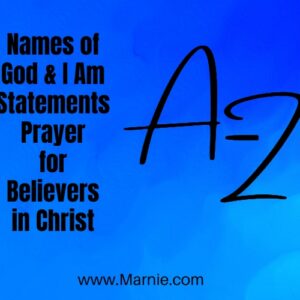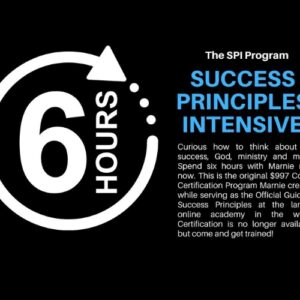Canva Shortcuts Intensive
This 42-minute intensive dives into Marnie's favorite Canva strategies. If you're in a big hurry, watch at double speed. The goal is for you to understand and master Canva strategies in less than 45 minutes. Enjoy!
0:00 Welcome
01:46 Brand Kit
3:00 Image Components
3:30 Sizes for Socials & Covers
3:45 Instant Resizing
5:40 Marnie's Social Content Filing System
7:15 Duplicating Pages for Editing Tweaks
8:45 Layering and Grouping
9:20 Uploading Photos & Photo Components
10:10 Removing Backgrounds
11:00 Adding Backgrounds & Images
11:25 Adding Text
12:30 Layered Scripture Art
13:00 Shopping for Art & Photos to Use
14:35 Text, Line & Letter Spacing
15:20 Adding Weight to Already Bolded Text
15:50 Zooming for Editing Control
16:30 Adding Images for Texture
17:00 Rotating Images
17:45 Branding Your Images
18:00 Centering Images
18:20 Savings Your Work
18:30 Copy and Resize
19:25 Recently Used Images
20:00 Q&A Re: Social Sharing
20:10 Links Go In the Comments Section
20:45 I don't use a social scheduling tool. I use folders.
21:10 To avoid auto-population of images you don't want, add your photos first, then your text.
22:20 Ping more than pong (if time on socials is limited)
22:40 Paid vs Free Canva
25:00 Example I
27:00 My Designated Google Calendar
28:20 Size Review
28:30 Example II
34:40 Example III
35:00 Centering Photo Inside Placeholder
37:00 Extreme Layering
37:00 Layout Ideas
39:40 Downloading Images
Details: Available as a video training here.
Not available anywhere else.
This training is included with the Mentorship Membership. Join HERE.
$29.99